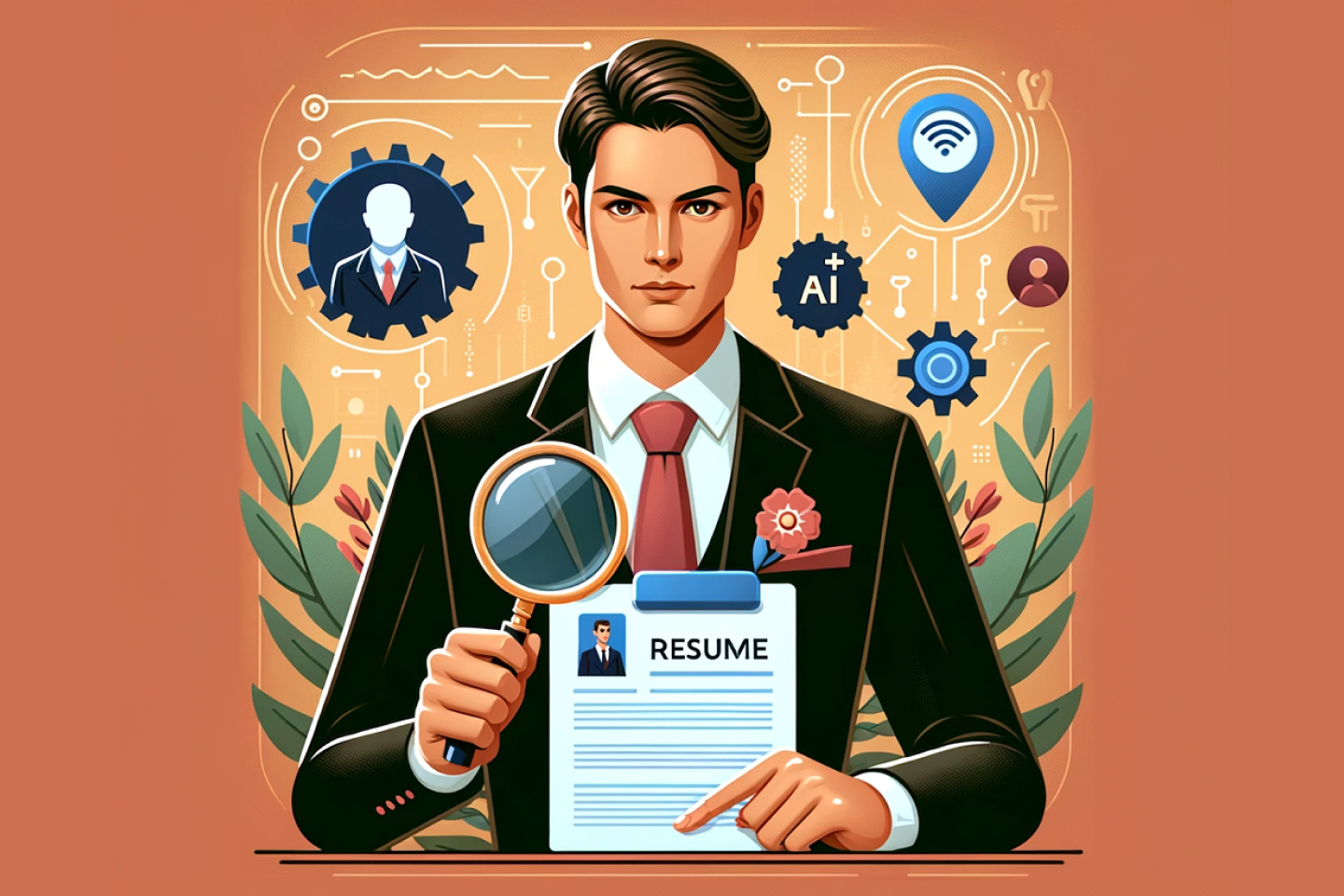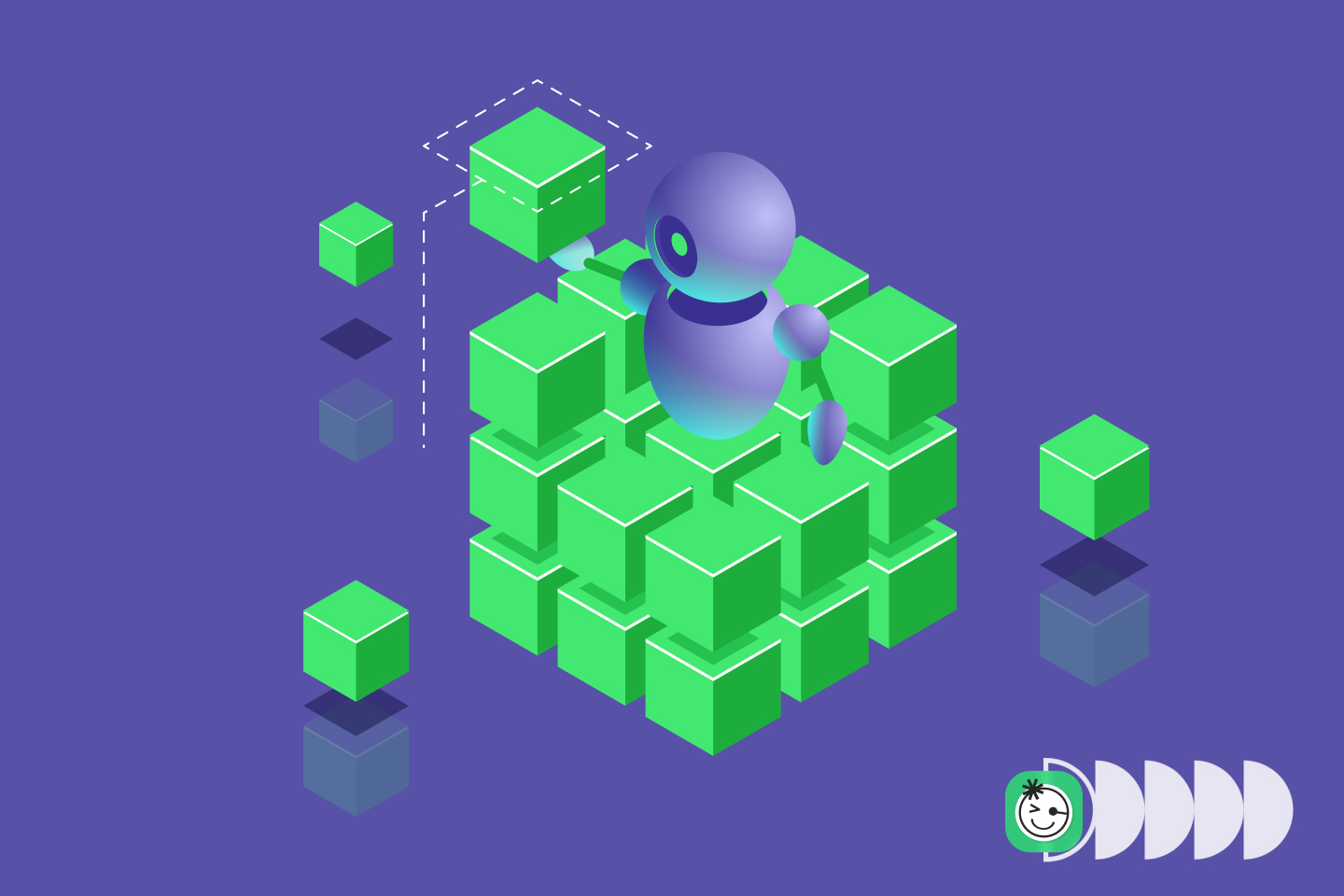Your resume isn’t just competing against other candidates—it’s up against machines, too. Applicant Tracking Systems (ATS) have become the gatekeepers of the hiring world, silently sifting through hundreds of resumes before a human ever lays eyes on them. So, how do you outsmart these digital sentinels and ensure your resume makes it to a real person’s desk?
Welcome to the ultimate guide on creating an ATS-friendly resume. We’re about to dive into the nitty-gritty of beating the bots at their own game. Whether you’re a seasoned pro or a fresh grad, mastering the art of the ATS-optimized resume is your ticket to landing more interviews and, ultimately, your dream job.
Forget everything you thought you knew about resume writing—some of those fancy tricks might actually be working against you. Ready to learn the secrets of crafting a resume that both robots and recruiters will love? Let’s roll up our sleeves and get started. Your future self will thank you.
What is an ATS Resume?
Before we dive into the nuts and bolts of crafting an ATS-friendly resume, let’s demystify what we’re up against. You’ve probably heard the term “ATS” thrown around in job-hunting circles, but what’s the real deal? Is it just another buzzword, or is it the key to unlocking your next career move? Spoiler alert: it’s definitely the latter. So, let’s break it down and get you up to speed on this game-changing acronym.
Picture this: You’ve spent hours polishing your resume, making it look like a million bucks. You hit “submit” on that dream job application, feeling pretty darn good about your chances. But then… crickets. Sound familiar? Well, chances are your resume got caught in the ATS net—and not in a good way.
An ATS resume is simply a resume formatted to play nice with Applicant Tracking Systems. These are the software watchdogs employers unleash on the flood of resumes they receive. Their job? To scan, sort, and rank candidates based on how well they match the job description. It’s like a bouncer for your professional life, deciding if you’re VIP enough to get past the velvet rope.
But here’s the kicker: a staggering 75% of resumes never make it past this digital gatekeeper. Ouch, right? That’s why creating an ATS-compatible resume isn’t just smart—it’s essential.
What Does ATS Stand for in Resume Talk?
Let’s get acronym-savvy for a sec. ATS stands for Applicant Tracking System. Think of it as the HR department’s robot assistant, tirelessly sifting through mountains of applications 24/7. Its mission? To make hiring managers’ lives easier by serving up only the most relevant candidates on a silver platter.
But don’t be fooled—while ATS might sound like some high-tech sorcery, at its core, it’s just pattern-matching software. It’s looking for specific keywords, phrases, and formatting that align with what the employer wants. Master those elements, and you’ll have the ATS eating out of the palm of your hand.
Show Me the Template: ATS-Friendly Resume Blueprint
Alright, I hear you. Enough with the theory—you want something concrete. Well, buckle up, because I’m about to drop an ATS-friendly resume template that’s been battle-tested in the trenches of job applications. Remember, this isn’t just any template; it’s your secret weapon for slipping past those pesky digital bouncers.
- Header:
- Name (large, bold font)
- Phone number, email, LinkedIn URL (if applicable)
- City, State (No need for full address)
- Professional Summary:
- 3-4 punchy sentences
- Packed with relevant skills and job title
- Tailored to the specific role you’re eyeing
- Work Experience:
- Company Name, Location
- Your Title
- Employment Dates (MM/YYYY – MM/YYYY)
- 3-5 bullet points per role
- Start each bullet with a strong action verb
- Quantify achievements whenever possible (percentages, dollar amounts, time saved)
- Education:
- Degree, Major
- University Name, Location
- Graduation Date (or expected)
- GPA (if it’s impressive)
- Relevant coursework or honors (optional)
- Skills:
- List hard skills relevant to the job
- Include proficiency levels if appropriate
- Sprinkle in those juicy keywords from the job description
- Optional Sections (if relevant and space permits):
- Certifications
- Professional Associations
- Volunteer Work
- Publications
Pro Tips:
- Stick to standard fonts like Arial, Calibri, or Times New Roman (10-12pt size).
- Use simple formatting—bold for headers, but skip the italics and underlining.
- Forget about text boxes, tables, or images. ATS software often chokes on these.
- Save your masterpiece as a .docx or .pdf (but check the application instructions first).
Now, I know what you’re thinking. “This looks… kinda boring.” And you’re not wrong. ATS-friendly resumes won’t win any beauty pageants. But remember, your goal here isn’t to dazzle with design—it’s to get your foot in the door. Once you’re face-to-face with a human, that’s when you can let your personality shine.
The key is striking that delicate balance between robot-readability and human appeal. It’s like coding a website—you need clean, efficient HTML under the hood, but it’s the CSS that makes it pop visually. Your ATS resume is the HTML; your interview is where you bring in the CSS.
So, there you have it—the lowdown on what an ATS resume is, why it matters, and a blueprint to get you started. But remember, this is just the beginning. In the next sections, we’ll dive even deeper into the art and science of ATS optimization. We’ll uncover how to check if your resume is truly ATS-friendly and the ninja tricks to make sure it passes that test with flying colors.
Stay tuned, future interview-lander. The best is yet to come.
Why Do Companies Use ATS?

Now that you’ve got the 411 on what an ATS is and why your resume needs to cozy up to it, let’s pull back the curtain on the corporate side of things. Ever wonder why companies seem obsessed with these digital gatekeepers? It’s not just to make your life harder (though it might feel that way sometimes). There’s actually some method to the madness, and understanding it can give you a serious edge in your job hunt.
So, grab a coffee, and let’s dive into the wild world of corporate hiring. Trust me, by the end of this, you’ll be looking at ATS like it’s an inside job—because, in a way, it is.
Picture this: You’re a hiring manager at a booming tech startup. Your inbox is flooded with resumes—hundreds, maybe even thousands, for a single position. Your eyes are crossing, your coffee’s gone cold, and let’s be real, after the 50th nearly identical resume, they all start to blur together. Enter the ATS, your new best friend.
But why exactly do companies lean so heavily on these digital sorters? Let’s break it down:
- The Numbers Game Imagine trying to manually sift through 250+ resumes for every open position (yep, that’s the average these days). It’s like looking for a needle in a haystack, if the haystack were the size of Texas. ATS systems act like a giant magnet, pulling out those needles (that’s you, rockstar) based on specific criteria. They’re not perfect, but they beat the heck out of the eyestrain and carpal tunnel.
- Consistency is King (or Queen) Let’s face it, humans are… well, human. We get tired, hangry, or distracted by cute cat videos. An ATS doesn’t. It applies the same ruthless logic to every single application, whether it’s number 1 or 1,001. This consistency helps companies avoid bias (at least in theory) and ensures that every candidate gets a fair shake—or at least a fair scan.
- Keywords are the New Black Remember when we talked about those all-important keywords? Companies use ATS to zero in on candidates who speak their language. If they’re looking for a “Python guru with a side of machine learning,” the ATS will hunt down resumes that match those terms. It’s like a matchmaking service, but for jobs.
- Compliance Isn’t Just a Buzzword Here’s where things get a bit… lawyerly. Companies are required to keep detailed records of their hiring processes. Manual record-keeping? That’s so last century. ATS systems track everything—who applied, who got interviewed, who got hired, and why. It’s like a digital paper trail that keeps the legal eagles happy.
- Time is Money, and ATS Saves Both In the corporate world, efficiency is everything. An ATS can slash time-to-hire by up to 20%. That’s huge. Faster hiring means less downtime, which means more productivity, which means… you guessed it, more moolah. Plus, by filtering out unqualified candidates early, ATSes ensure that recruiters spend their valuable time on high-potential prospects (like you, once you nail that ATS-friendly resume).
- Integration is the Name of the Game Modern ATS systems don’t just sort resumes. They’re like the Swiss Army knives of HR—scheduling interviews, sending out offer letters, even onboarding new hires. For companies, this seamless integration is pure gold. It streamlines the entire hiring process from “Hello” to “You’re hired!”
- Data, Data, Everywhere Companies are drunk on data, and ATS systems serve it up on a silver platter. Which job boards yield the best candidates? What skills are trending in their industry? How long does it take to fill a senior role versus an entry-level one? An ATS tracks all this and more, helping companies refine their hiring strategies over time.
- The “Culture Fit” Conundrum Here’s a curveball for you: Some companies program their ATS to look beyond just skills and experience. They’re hunting for that elusive “culture fit.” Maybe they want innovators, team players, or folks with volunteer experience. An ATS can be fine-tuned to flag resumes that hint at these qualities—all the more reason to infuse your resume with your unique brand of awesome.
Now, I know what you’re thinking. “Great, so companies love ATS. How does that help me?” Well, my job-seeking friend, knowledge is power. By understanding the why behind ATS, you can start to see it less as an obstacle and more as an opportunity.
Think of it this way: Companies aren’t using ATS because they don’t want to hire you. They’re using it because they desperately want to find the right person for the job—and fast. Your mission, should you choose to accept it (and let’s face it, you kinda have to), is to become that right person in the eyes of both the machine and the humans behind it.
So, as you craft that killer ATS-compliant resume, remember: You’re not just ticking boxes or stuffing in keywords. You’re speaking directly to the needs and pain points of your potential employer. You’re saying, “Hey, I see what you’re looking for, and guess what? I’m it.”
In our next thrilling installment, we’ll get into the nitty-gritty of how to check if your resume is truly ATS-friendly. Because knowing is half the battle, but doing—well, that’s where the magic happens. Stay tuned, future employee of the month. We’re just getting warmed up.
The Best Way to Format an ATS Resume: A No-Nonsense Guide
Alright, resume warriors, it’s time to get our hands dirty. We’ve cracked the code on why companies are head over heels for ATS, but knowing your enemy is only half the battle. Now, we’re diving into the trenches to master the art of ATS resume formatting. Because let’s face it, in this digital jungle, your formatting can make or break your chances faster than you can say “You’re hired!”
So, buckle up. We’re about to turn your resume from an ATS casualty into an ATS conqueror. And trust me, by the time we’re done, your resume will be so ATS-friendly, it’ll practically high-five the software on its way to the hiring manager’s desk.
Listen up, because this is where the rubber meets the road. Formatting your resume for ATS is like coding a website—get the structure right, and you’re golden; mess it up, and you’re toast. But don’t sweat it. I’m about to drop some knowledge bombs that’ll have you formatting like a pro in no time.
- Keep It Simple, Smartypants First things first, ditch the fancy stuff. I know, I know, your cousin’s roommate’s dog walker swears by that ultra-modern template with infographics and a headshot. But here’s the cold, hard truth: most ATS systems look at that and see a garbled mess. Stick to a clean, simple format. Think classic, not avant-garde. Your ATS-friendly resume template should be the little black dress (or suit) of documents—timeless, versatile, and always in style.
- Fonts: The Vanilla Ice Cream of Resume Design When it comes to fonts, channel your inner vanilla. Arial, Calibri, Garamond, Helvetica—these are your new best friends. Why? Because they’re like comfort food for ATS software. Steer clear of those funky fonts that look like they belong in a sci-fi movie poster. And size matters, folks. Stick to 10-12 points for body text, and maybe bump it up to 14-16 for section headers. Remember, if the ATS can’t read it, it doesn’t exist.
- Headers: Your Resume’s Road Signs Think of your section headers like road signs on the highway of your career. “Experience,” “Education,” “Skills”—these should stand out, but not by much. A slightly larger font size and maybe a bold typeface are all you need. Underlining can be iffy (some ATS systems choke on it), so when in doubt, leave it out.
- Bullet Points: The Straight and Narrow Bullets are your friends, but keep ’em simple. Standard, solid circles or squares are perfect. Those fancy arrows or checkmarks? Save ’em for your vision board. Each bullet should be a single line of text—no wrapping, no siree. It’s like Twitter for your achievements: concise, punchy, and to the point.
- The One-Column Kingdom I get it, two-column resumes look slick. But here’s the deal: many ATS systems read left to right, top to bottom. Throw a two-column curveball, and suddenly your job history looks like a scrambled egg. Stick to one column, and let your content do the heavy lifting.
- File Format: Doc vs. Docx vs. PDF Showdown The eternal debate: which file format reigns supreme? Here’s the scoop: .docx is generally your safest bet. It’s like the Swiss Army knife of resume formats—versatile and widely accepted. PDFs can be great for preserving formatting, but some older ATS systems give them the side-eye. And good ol’ .doc? It’s the vinyl record of file formats—some swear by it, but it’s not always the most practical choice. When in doubt, check the job application for preferred formats. And if all else fails, .docx is your homeboy.
- Say No to Headers and Footers Headers and footers are like that cool basement in your house—great for humans, invisible to robots. Most ATS systems ignore these areas completely. So if you’ve tucked your contact info into a header? Congrats, you’re now the Anonymous Applicant. Keep everything—and I mean everything—in the main body of your document.
- Images, Charts, and Tables: The Forbidden Fruit I know it’s tempting. That pie chart showing your skills distribution looks amazing. But to an ATS, it might as well be a blank space. Same goes for tables. ATS software often can’t decipher these, leading to a jumbled mess. Stick to good old-fashioned text. It’s not sexy, but it gets the job done.
- Keywords: The Spice of ATS Life Remember those keywords we talked about? Here’s where you sprinkle that magic dust. But easy there, tiger—keyword stuffing is so 2005. Instead, weave them naturally into your bullet points and summary. Think of it like seasoning a stew—enough to enhance the flavor, not enough to overwhelm it.
- The Name Game When saving your masterpiece, forget cute file names like “John_Doe_Marketing_Guru_2023.docx”. Keep it simple: “FirstName_LastName_Resume.docx”. It’s boring, but it’s ATS catnip. Plus, it makes the hiring manager’s life easier, and that’s always a good thing.
- Test Drive Your Formatting Before you hit that submit button, give your resume a test drive. How? There are online tools that’ll run your resume through an ATS simulator. It’s like a dress rehearsal for the big show. If something’s wonky, you’ll know before it’s too late.
- The Human Touch Here’s the kicker—while you’re jumping through all these ATS hoops, don’t forget that a human will (hopefully) read this thing eventually. So yes, make it ATS-compliant, but also make it compelling. Each bullet point should tell a mini-story of your badassery. Facts, figures, and tangible achievements are your secret weapons here.
Look, I get it. All these rules might feel like they’re sucking the life out of your resume. But here’s the thing: an ATS-friendly resume isn’t about being bland; it’s about being smart. It’s about playing the game so well that you not only get past the ATS, but you also wow the humans on the other side.
Think of it this way: You’re not just formatting a resume; you’re laying out a red carpet that leads straight from that submit button to the interview room. Every clean line, every well-chosen font, every strategically placed keyword is another step closer to your dream job.
So take a deep breath, pull up that resume, and let’s get formatting. Because with these tips in your arsenal, you’re not just another applicant in the ATS sea. You’re a freaking ATS whisperer, and you’re about to show that software—and that dream company—exactly what you’re made of.
Next up, we’ll dive into how to check if your resume is truly ATS-friendly, because knowledge is power, my friends. And in the cutthroat world of job hunting, you need all the power you can get. Stay tuned, and keep those formatting fingers nimble. Your ATS-conquering journey is just beginning!
How to Check if Your Resume is ATS Friendly: The Moment of Truth

You got it! Let’s keep this momentum going and tackle the next crucial piece of the puzzle: making sure your resume isn’t just ATS-friendly in theory, but in practice. After all, what good is all that meticulous formatting if you can’t be certain it’s doing its job? So roll up your sleeves, because we’re about to dive into the nitty-gritty of ATS-proofing your resume.
Alright, resume ronin, you’ve formatted your masterpiece with laser-like precision. Every font is just right, your keywords are on point, and you’ve banished every tempting graphic to the shadow realm. But how do you know if your resume will survive the ATS gauntlet? It’s like preparing for a big game—you don’t just practice; you scrimmage. And that’s exactly what we’re going to do.
- The Bare-Bones Test First things first, let’s strip your resume down to its skivvies. Copy all the text from your beautifully formatted document and paste it into a plain text editor (Notepad for PC, TextEdit for Mac). This is the resume equivalent of seeing yourself under harsh fluorescent lighting—not pretty, but revealing. What are we looking for here? If your text comes out looking like it was put through a blender—with wonky characters, missing sections, or just general chaos—that’s a red flag. ATS systems often convert your resume to plain text before analysis. If it looks like gobbledygook now, imagine how it’ll look to the ATS. Time to go back and simplify.
- Keyword Density: Finding the Goldilocks Zone Remember those keywords you so carefully wove into your resume? Now’s the time to make sure you didn’t go overboard (or underboard, for that matter). There are online tools that can analyze your resume’s keyword density. You’re aiming for that sweet spot—not too sparse, not too stuffed. Think of it like seasoning a dish. Too little, and it’s bland (bye-bye, interview chances). Too much, and it’s overpowering (hello, spam folder). Just right, and you’re cooking with gas.
- The ATS Simulator: Your New Best Frenemy Welcome to the 21st century, where you can actually see how an ATS views your resume before you send it off into the void. There are several online tools and services that mimic popular ATS software. Some are free, some are paid, but all are invaluable. Upload your resume, and these simulators will generate a report. They’ll tell you if your formatting is ATS-friendly, if your keywords align with the job description (pro tip: always run the sim against the actual job posting), and even give you a “match rate.” It’s like getting a cheat code for the boss level.
- The Taleo Test Taleo is one of the most widely used ATS systems out there, and it’s notoriously picky. If you can pass the Taleo test, you’re in good shape. Here’s a quick way to self-test:
- Save your resume as a .txt file.
- Open it in a text editor.
- Look for any signs of formatting wonkiness or missing information.
- If your contact info is front and center, your section headers are clear, and your work history is in chronological order without any missing pieces, you’re probably Taleo-approved.
- PDF vs. Word: The Final Showdown We touched on this earlier, but it bears repeating. While PDFs are great for preserving formatting, they can be kryptonite for some ATS systems. If you’re dead-set on submitting a PDF, at least test it first. Use an online PDF-to-text converter. If the output is clean and logical, you might be okay. But if it looks like a random word generator got loose, stick with a .docx file. It might not be as pretty, but it’ll get the job done.
- The Human Reality Check Here’s where things get old school. Find a friend, preferably someone who doesn’t know your work history inside and out, and have them review your resume—not on screen, but printed out. Why? Because after all the digital hoop-jumping, you need to make sure your resume still makes sense to carbon-based lifeforms. Can they follow your career progression? Do your achievements stand out? Is anything confusing? Their fresh eyes might catch something you (and the ATS) missed.
- Job Description Alignment: Playing Resume MadLibs This one’s a bit of a mind-bender, but stick with me. Take the job description and turn it into a checklist. Skills required, experiences mentioned, even specific phrasing they use. Now, go through your resume and tick off every box you can. Missing something crucial? Find a way to weave it in (truthfully, of course). Using different terminology for the same skill? Swap it out for their phrasing. It’s not about keyword stuffing; it’s about speaking the same language as your potential employer.
- The Tailoring Try-On Here’s a secret that separates the amateurs from the pros: Don’t just create one universal resume. Tailor it for each job application. I know, I know—it sounds like a ton of work. But we’re not talking about rewriting the whole thing every time. Instead, have a “master resume” with all your experiences, skills, and achievements. Then, for each application, copy it and trim the fat. Highlight what’s most relevant, tweak your summary, maybe shuffle some bullet points. Then run it through the ATS simulator again. You might be surprised how much your match rate jumps.
- Links and Email Addresses: The Clickability Factor Most ATS systems these days can handle hyperlinks, but some still choke. Test your links: Are they actually clickable in the document, or just blue underlined text? If it’s the latter, consider just using the bare URL or email address. It’s not as pretty, but it’s functional—and function trumps form in the ATS arena.
- Version Control: Because Hindsight is 20/20 Last but not least, keep track of which version of your resume you sent where. Noting the tweaks you made for each application isn’t just good organization; it’s strategic intelligence gathering. If you start landing interviews with version 3.5 but get radio silence with 2.7, that’s valuable data. You can analyze the differences and refine your approach. It’s like A/B testing, but for your career.
Look, I get it. This might all seem like overkill. You might be thinking, “It’s just a resume, not a NASA launch sequence!” But here’s the cold, hard truth: in today’s job market, your resume often has to impress a machine before it ever reaches human eyes. And machines? They don’t “get the gist.” They don’t give points for effort. They’re binary: yes or no, in or out.
So yeah, it’s a pain. It’s time-consuming. It might make you want to pull your hair out. But you know what’s worse? Spending hours on applications only to have your resume vanish into the digital ether, all because of a formatting hiccup or a keyword mismatch.
By methodically checking and double-checking your resume’s ATS compatibility, you’re not just playing defense; you’re playing smart offense. You’re giving yourself every possible advantage in a game where the odds are often stacked against you.
And let’s be real—isn’t your dream job worth the extra effort?
So take a deep breath, dive into these checks, and remember: every test you run, every tweak you make, is another step closer to that coveted interview. You’re not just hoping to beat the ATS; you’re making sure of it.
Final Words
Congratulations, intrepid job seeker! You’ve just navigated the labyrinth of ATS resume creation like a pro. We’ve covered a lot of ground, from demystifying what an ATS actually is (hint: not just another pesky acronym), to why companies can’t get enough of these digital gatekeepers, all the way to the nitty-gritty of formatting and verifying your resume’s ATS-friendliness.
Let’s take a moment to reflect on our journey, shall we?
We started by peeling back the curtain on Applicant Tracking Systems, revealing that behind those intimidating letters lies a tool that’s simply trying to make sense of the avalanche of applications flooding HR inboxes. Understanding the ‘why’ behind ATS usage armed you with the knowledge that this isn’t just another hoop to jump through—it’s an opportunity to stand out, if you play your cards right.
Then, we dove headfirst into the realm of ATS-friendly formatting. Remember, simplicity is your new middle name. Clean lines, standard fonts, and strategic keyword placement are your weapons of choice in this battle. We ditched the frills and embraced the power of well-structured content. Your resume might not win any design awards, but it’ll sail through ATS scrutiny like a hot knife through butter.
But we didn’t stop there. Oh no, we took it a step further. We put on our detective hats and learned how to verify if our resumes are truly ATS-compliant. From bare-bones text checks to sophisticated ATS simulators, you’re now equipped with a Swiss Army knife of testing tools. No more shooting in the dark; you’ve got X-ray vision for your resume’s skeleton.
So, what’s the big takeaway from all this?
Creating an ATS-friendly resume isn’t just about beating a system; it’s about smart communication. It’s about understanding your audience—both silicon and carbon-based—and tailoring your message accordingly. In a world where first impressions are often made by algorithms, you’ve learned to speak their language without losing your human touch.
But here’s the kicker: an ATS-friendly resume is just the beginning. It’s your golden ticket, your foot in the door. The real magic happens when your carefully crafted document lands on a hiring manager’s desk, and they see not just a list of qualifications, but a story—your story. A story of skills, achievements, and potential that’s too compelling to ignore.
As you move forward, armed with your new ATS expertise, remember this: every job application is an opportunity to refine your approach. Stay curious, keep learning, and don’t be afraid to adapt. The job market evolves, and so should your strategies.
And for those moments when the process feels overwhelming (because let’s face it, it will), take a deep breath and remind yourself: you’ve got this. You’re not just another applicant; you’re an ATS whisperer, a keyword ninja, a formatting samurai. Your resume isn’t just a document; it’s a testament to your determination and savvy.
So go forth and conquer, my friend. Upload that resume with confidence. Click that ‘Submit’ button like you’re launching a rocket. Because somewhere out there, your dream job is waiting, and thanks to your ATS-friendly resume, it’s about to meet its perfect candidate.
Remember, in the grand chess game of job hunting, the ATS might be a formidable opponent, but now? Now you’re grandmaster material.
Here’s to your next chapter—may it be filled with interview requests, job offers, and the sweet, sweet victory of knowing you beat the bots at their own game.
Now, go get ’em, tiger. Your ATS-approved future awaits!